yeah i never use antivirus for my linux desktop.
but i always carry grml in my usb flash to clean up friends/family's dusty, infected windows. i used to use puppy linux with antivirus for this. but i'm tired keep downloading and reinstalling stuffs. with grml, all i need is aptitude upgrade to get the latest updated version.
there are many good antivirus for linux. the ones i choose are f-prot and avast. the main reason i choose these are for their size. others antivirus usually at least twice as large.
for f-prot, i also use xfprot for the gui.
xfprot + fprot installation:
avast installation even easier:
that's all i need and enough for me.
in case it's not enough for you, there are many other options:
clamav + gui
avg
bitdefender
avira see http://www.free-av.com/en/download/download_servers.php
panda antivirus, see http://www.pandasoftware.com/download/linux/descarga.asp
i put them on grml usb installation.
but... if you want instant solution, you can download, burn and use antivirus livecd from these vendors:
download and burn another cd everytime you need them?
or install it to usb flash drive and update them when needed....
which path you take...???
--
tips & tricks on computers and gadgets
denny on IT ; let's doIT
documenting the brain
but i always carry grml in my usb flash to clean up friends/family's dusty, infected windows. i used to use puppy linux with antivirus for this. but i'm tired keep downloading and reinstalling stuffs. with grml, all i need is aptitude upgrade to get the latest updated version.
there are many good antivirus for linux. the ones i choose are f-prot and avast. the main reason i choose these are for their size. others antivirus usually at least twice as large.
for f-prot, i also use xfprot for the gui.
xfprot + fprot installation:
#get .deb packages from http://web.tiscali.it/sharp/xfprot/ sudo gdebi xfprot_2.0-1_lenny_hardy_i386.deb wget http://files.f-prot.com/files/unix-trial/fp-Linux-i686-ws.tar.gz sudo tar zxvf fp-Linux-i686-ws.tar.gz -C /opt cd /opt/f-prot sudo ./install-f-prot.pl #accept all defaults and installed #done.
avast installation even easier:
wget http://files.avast.com/files/linux/avast4workstation_1.3.0-2_i386.deb sudo gdebi avast4workstation_1.3.0-2_i386.deb #done.
that's all i need and enough for me.
in case it's not enough for you, there are many other options:
clamav + gui
sudo aptitude install clamtk
avg
# download latest from http://free.avg.com/download?prd=afl wget http://www.avg.com/filedir/inst/avg75fld-r51-a1243.i386.deb sudo gdebi avg75fld-r51-a1243.i386.deb
bitdefender
avira see http://www.free-av.com/en/download/download_servers.php
panda antivirus, see http://www.pandasoftware.com/download/linux/descarga.asp
i put them on grml usb installation.
but... if you want instant solution, you can download, burn and use antivirus livecd from these vendors:
- Kaspersky Anti Virus Rescue Disk
- bitdefender.com antivirus rescue livecd
- f-secure antivirus live rescue cd
- avira antivirus rescue cd
- Dr.Web LiveCD
- purchase AVG rescue cd ... yeah right...
- more antivirus rescue livecd
- windows usb portable antivirus freeware
- try avast bart cd or avast usb u3 edition
- PC Tools Alternate Operating System Scanner
download and burn another cd everytime you need them?
or install it to usb flash drive and update them when needed....
which path you take...???
--
tips & tricks on computers and gadgets
denny on IT ; let's doIT
documenting the brain
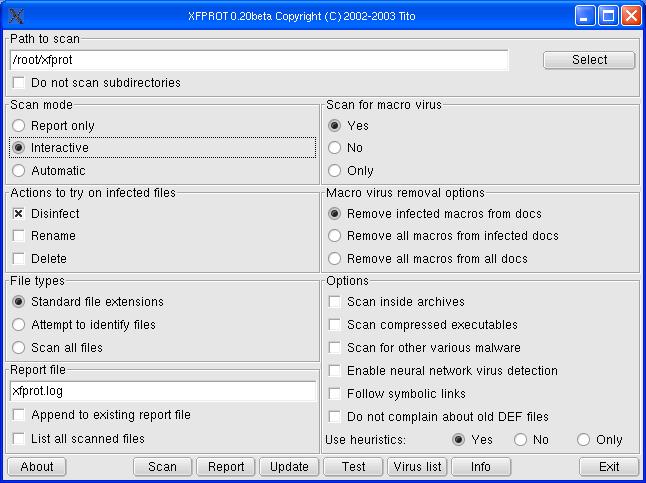
Comments
it from harm. It would be a benefit for you to have antivirus software, so that
it might help you protect such documents and other files.